TIPSTARS Guide
Welcome to the TIPSTARS Guide. If you're new to TIPSTARS, you're at the right place! Read on for a step-by-step guide on how to start tipping, the Results page, your Dashboard, and our payout tiers.
Step-By-Step Guide
Read on if you're on desktop/web! If you're on mobile, jump here for instructions to get started.
1. Start Tipping
For European Football, our weekly TIPSTARS Tournament begins every Tuesday at 09:00am UTC. Your Tip Card consists of 13 matches, each with 3 Picks. Each Pick represents a predicted outcome for a single match. Match Odds and Pool Picks are also reflected on each Pick button.
Match Odds shows the perceived chances of a team winning; while Pool Picks shows the distribution of selected Picks among Tippers for a match. These can guide you on matches you might not have strong insights into. Note that Match Odds act as a guide of what bookmakers are thinking and are in no way reflective of the actual payout for choosing the correct Pick.
SELECT YOUR PICKS FOR ALL 13 MATCHES
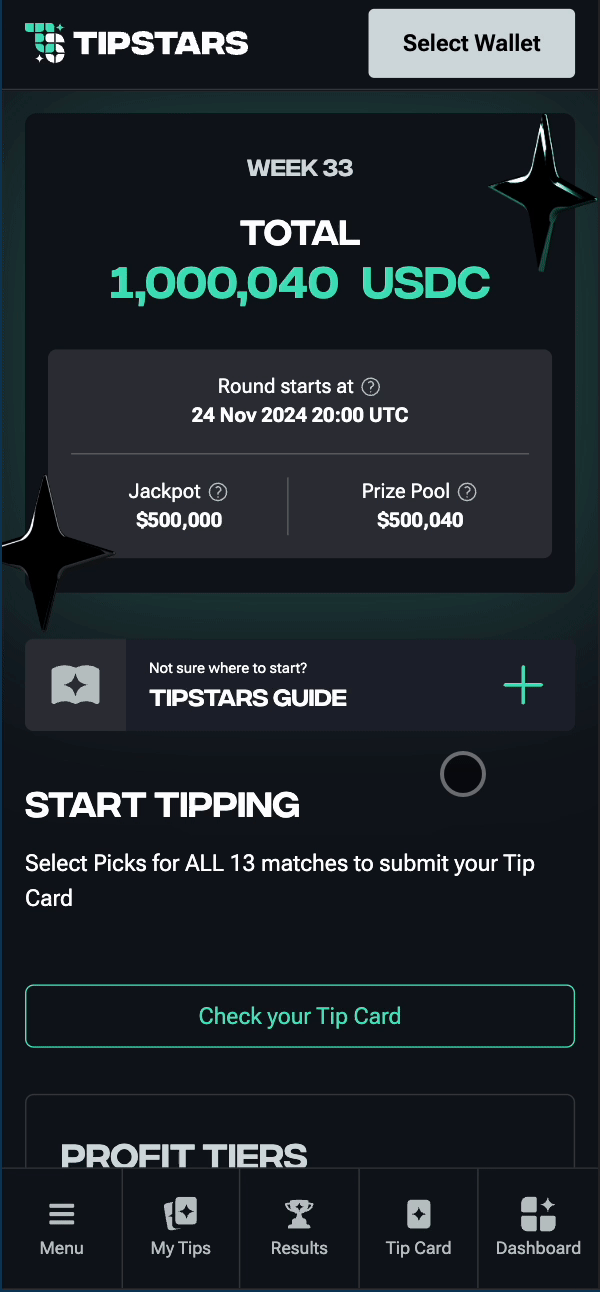
For each match, there are 3 Picks: Home, Draw, or Away, and you must select at least 1 of the 3 Picks for each match. If you are unsure of the match outcomes, TIPSTARS allows you to "hedge your risk" with half-guards and full-guards. Note that the price of each Pick increases with more selections. A Tip Card has a minimum of 13 Picks and a maximum of 27 Picks, with a starting price of just 0.5 USDC for 13 Picks.
- Single-Guard: 1/3 Picks
- Half-Guard: 2/3 Picks
- Full-Guard: 3/3 Picks
2. Submit your Tip Card
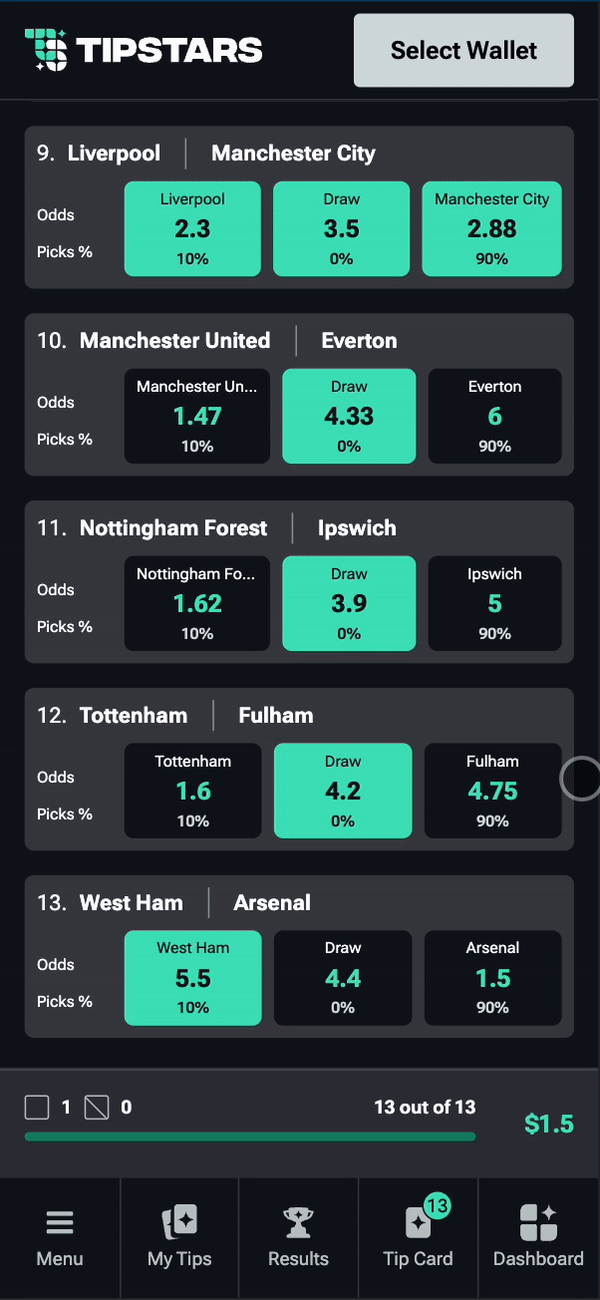
After filling in all 13 matches, you have completed your Tip Card. Check the Tip Amount to ensure that it is within your budget. TIPSTARS accepts USDC (Solana) for Tips, while SOL is needed for transaction or gas fees on Solana. Once you are ready, click "Submit Tip" to lock it in!
CONNECT YOUR SOLANA WALLET
Next, connect your wallet to submit your Tip Card. TIPSTARS currently supports Backpack, Phantom, and Solflare wallets. You'll need sufficient USDC (SOL) and SOL in your wallet for the Tip and transaction fees, respectively.
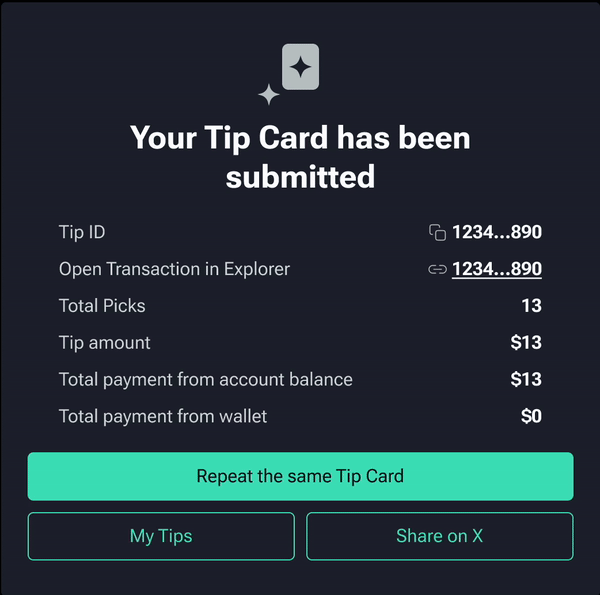
Share your Tip Card on X by clicking the "Share on 𝕏" button.
SUBMIT ANOTHER TIP?
Interested in submitting more than one Tip for this week's matches? Click "Repeat the same Tip" for the same Picks, or simply repeat the process from Step 1 with a fresh Tip Card.
3. Review your Tips on My Tips
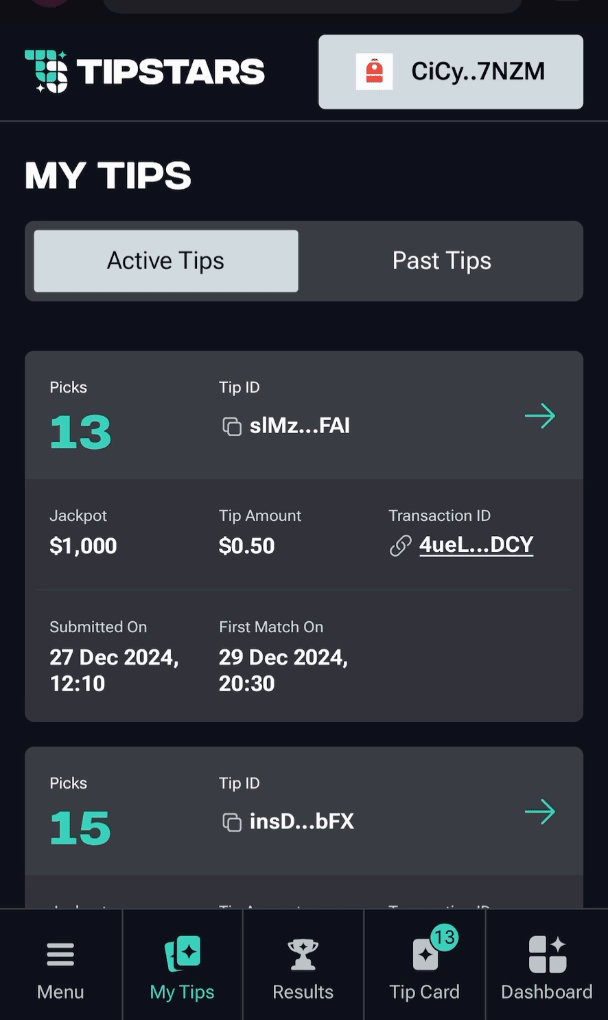
Your My Tips page lets you review all your Tips, both active and past. The Active Tips tab shows 2 types of Tips:
- Tips of Tournaments that have not started
- Tips of ongoing Tournaments, indicated by the green "LIVE" tag
Click into an ongoing Tournament for more information on the status of the matches. You will see the number of matches that have ended and your current payout for this Tournament. Information on this page will update as the Tournament proceeds. The Past Tips tab shows a list of all your Tips from Tournaments that have ended. You can easily view the status of each Tip, tagged with "POT", "WIN", or "LOSS".
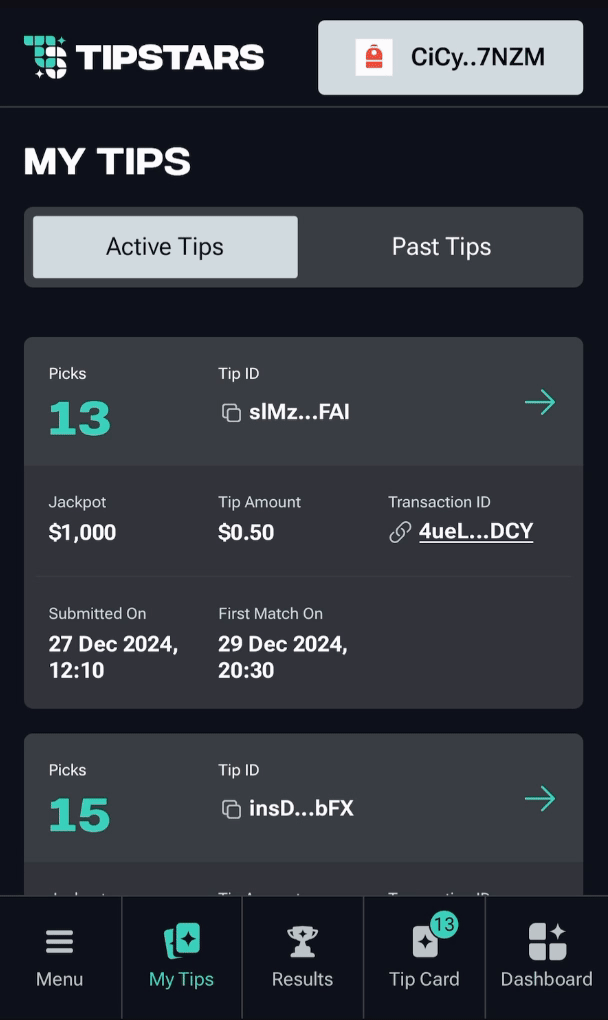
POT: Indicates that you've won the jackpot, with 13 correct Picks
WIN: Indicates that you've won the tournament with 10, 11, or 12 correct Picks
LOSS: Indicates a loss with less than 10 correct Picks. No payouts from this Tip
VOID: Indicates that the Tournament was cancelled due to 4 or more Match cancellations. All Tips refunded.
Connecting to TIPSTARS on Mobile
TIPSTARS supports Backpack, Phantom, and Solflare wallets. Follow the steps below to connect your wallet:
BACKPACK WALLET
There are 2 ways to connect your Backpack wallet to TIPSTARS.
- Visit TIPSTARS.gg on your browser app (Safari, Google Chrome, Internet Explorer, Brave, etc). Then, click "Connect Wallet" on the top right of the page and approve the connection on your Backpack wallet app.
- Alternatively, enter your Backpack wallet mobile app, go to the explorer tab in the app, then type the "TIPSTARS.gg" URL in the search bar. Then, click "Connect Wallet" on the top right of the page to approve wallet connection.
PHANTOM AND SOLFLARE WALLETS
You may connect your Phantom and Solflare wallets similarly.
- Open your Phantom or Solflare wallet mobile app
- Head to the explorer tab in the app
- Enter the "TIPSTARS.gg" URL in the search bar and click "Connect Wallet" on the top right of the page to approve wallet connection.
Results Page
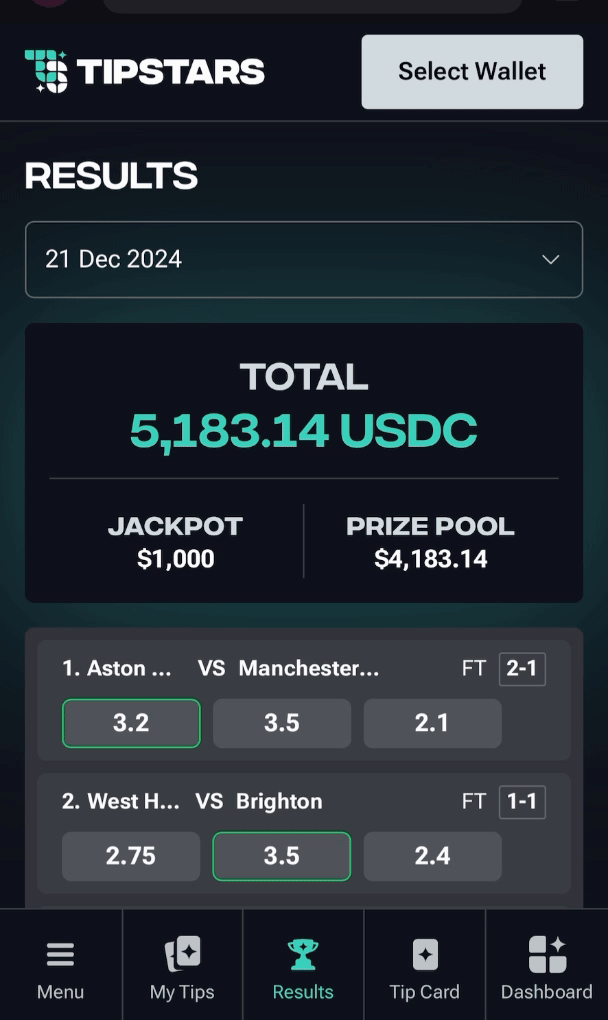
The Results page gives you an overview of all the matches in a Tournament. Start by selecting a Tournament using the drop-down calendar at the top of the page. You can view the Jackpot, Prize Pool, and Total values of that Tournament. This is followed by a list of the match results from that Tournament. Lastly, you can see the distribution for each winning tier for that Tournament: number of Tips achieved for 10, 11, 12, and 13 correct Picks and amount of payouts.
Note that final scores of all matches will be based on the 90 min result, and not based on any overtime penalties. Eg. if Team A and Team B end on a 1-1 draw after 90 min, but Team B wins from Penalty score of 1-2, it'll be taken as a draw with respect to your Tips.
TIPSTARS Dashboard
Your TIPSTARS Dashboard is an all-in-one page to track your personal stats. Once you have connected your wallet, access your Dashboard either from the top-right corner of the page or from the Menu on the left.
Check out your all-time total payout, total STARS accumulated, date registered, total Tips submitted, and total Tip Amount. Preview the transaction history of your plays and rewards on TIPSTARS, or click "View Transactions" to see your full history. At the bottom of the Dashboard, you'll find your referral link and an option to copy your referral code.
Payout Tiers
When you submit a Tip, 90% of the Tip amount goes to the Prize Pool, which will be distributed to winners of each tournament. Win a payout on TIPSTARS when you get at least 10 correct Picks in a submitted Tip Card.
There are 4 payout tiers:
- 13 Correct Picks: Winner(s) will share 40% of Prize Pool and Jackpot equally
- 12 Correct Picks: Winner(s) will share 20% of Prize Pool equally
- 11 Correct Picks: Winner(s) will share 15% of Prize Pool equally
- 10 Correct Picks: Winner(s) will share 25% of Prize Pool equally
Each tier is allocated a portion of the Prize Pool. Winners within each tier will share the Prize Pool allocation equally, according to the distribution shown above. Tippers with all 13 correct Picks will also share the Jackpot equally. Tippers with 9 or less correct Picks in a submitted Tip Card will not be eligible for any regular payouts.*
*Payout conditions may differ for specific campaigns